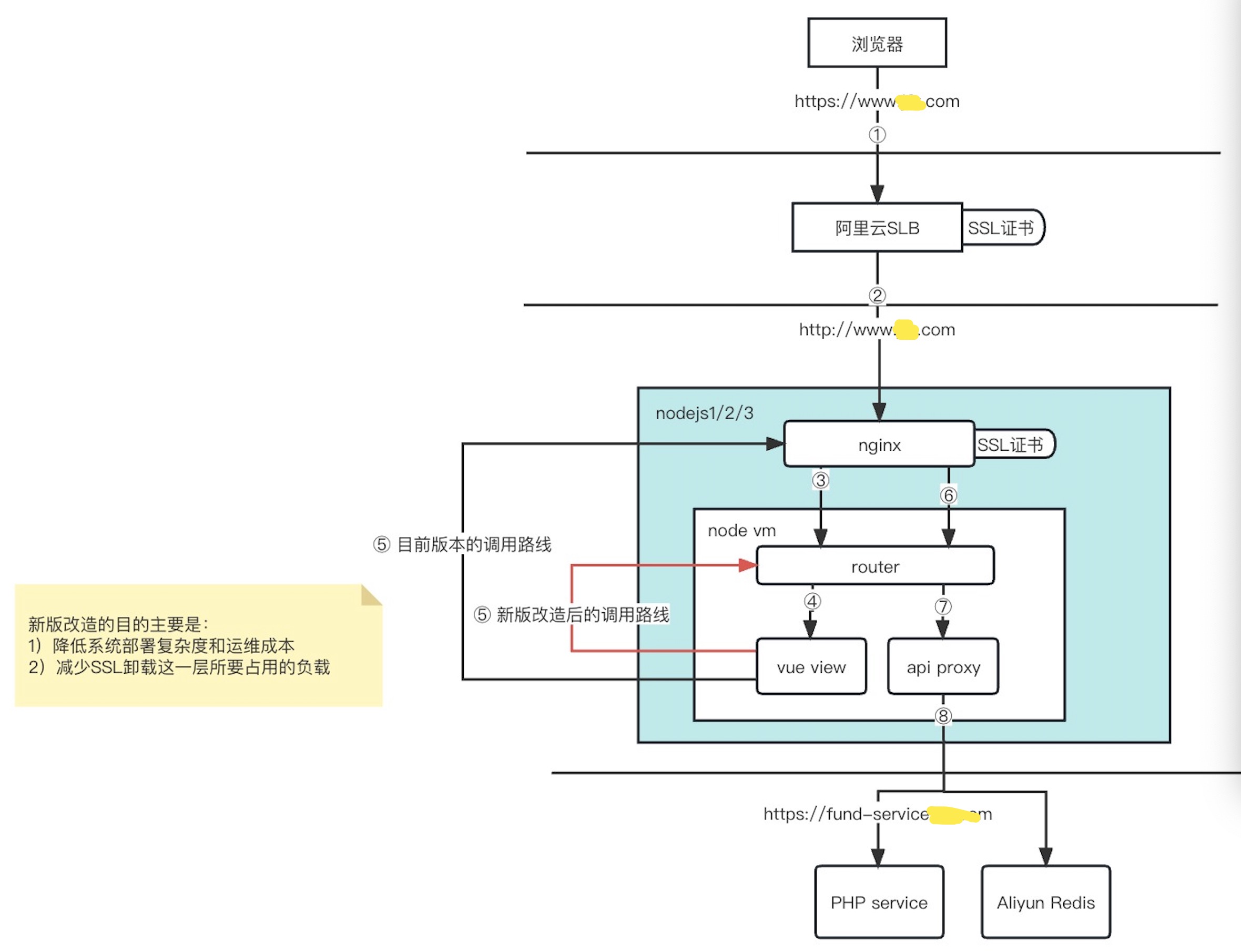1
2
3
4
5
6
7
8
9
10
11
12
13
14
15
16
17
18
19
20
21
22
23
24
25
26
27
28
29
30
31
32
33
34
35
36
37
38
39
40
41
42
43
44
45
46
47
48
49
50
51
52
53
54
55
56
57
58
59
60
61
62
63
64
65
66
67
68
69
70
71
72
73
74
75
76
77
78
79
80
81
82
83
84
85
86
87
88
89
90
91
92
93
94
95
96
97
98
99
100
101
102
103
104
105
106
107
108
109
110
| {
"name": "******.com",
"version": "0.1.0",
"private": true,
"scripts": {
"serve": "vue-cli-service serve",
"test:unit": "vue-cli-service test:unit"
},
"dependencies": {
"async": "^3.2.0",
"axios": "^0.21.1",
"core-js": "^3.6.5",
"crypto-js": "^4.1.1",
"echarts": "^5.1.2",
"element-ui": "2.15.8",
"heapdump": "^0.3.15",
"jquery": "^3.6.0",
"js-cookie": "^3.0.1",
"lru-cache": "^6.0.0",
"memory-cache": "^0.2.0",
"request": "^2.88.2",
"swiper": "^5.4.5",
"video.js": "^7.13.3",
"vue": "2.6.11",
"vue-awesome-swiper": "^4.1.1",
"vue-meta": "^2.4.0",
"vue-no-ssr": "^1.1.1",
"vue-router": "^3.2.0",
"vue-server-renderer": "2.6.11",
"vue-template-compiler": "2.6.11",
"vuex": "^3.4.0",
"vuex-router-sync": "^5.0.0",
"weixin-js-sdk": "^1.6.0"
},
"devDependencies": {
"@babel/preset-env": "^7.14.7",
"@vue/cli-plugin-babel": "~4.5.0",
"@vue/cli-plugin-router": "~4.5.0",
"@vue/cli-plugin-unit-mocha": "~4.5.0",
"@vue/cli-plugin-vuex": "~4.5.0",
"@vue/cli-service": "~4.5.0",
"@vue/test-utils": "^1.0.3",
"babel-core": "^6.26.3",
"babel-loader": "^8.2.2",
"babel-plugin-component": "^1.1.1",
"babel-plugin-import": "^1.13.3",
"babel-polyfill": "^6.26.0",
"babel-register": "^6.26.0",
"chai": "^4.1.2",
"concurrently": "^6.2.0",
"cross-env": "^7.0.3",
"cssnano": "^5.0.6",
"cssnano-preset-advanced": "^5.1.3",
"dns": "^0.2.2",
"dotenv": "^8.6.0",
"extract-text-webpack-plugin": "^4.0.0-beta.0",
"ioredis": "^5.3.2",
"koa": "^2.13.1",
"koa-bodyparser": "^4.3.0",
"koa-cors": "^0.0.16",
"koa-log4": "^2.3.2",
"koa-logger": "^3.2.1",
"koa-mount": "^4.0.0",
"koa-proxies": "^0.12.1",
"koa-router": "^10.0.0",
"koa-static": "^5.0.0",
"koa-static-cache": "^5.1.4",
"koa2-proxy-middleware": "0.0.4",
"lodash.merge": "^4.6.2",
"memory-fs": "^0.5.0",
"node-sass": "^4.12.0",
"nodemon": "^2.0.7",
"pm2": "^5.3.0",
"postcss": "^8.0.0",
"postcss-import": "^12.0.0",
"postcss-preset-env": "^6.7.0",
"postcss-scss": "^3.0.4",
"postcss-url": "^8.0.0",
"postcss-write-svg": "^3.0.1",
"rate-limiter-flexible": "^2.4.1",
"redis": "^3.1.2",
"redis-json": "^6.0.3",
"sass": "^1.26.10",
"sass-loader": "^8.0.2",
"shelljs": "^0.8.5",
"sw-precache-webpack-plugin": "^1.0.0",
"terser-webpack-plugin": "^4.0.0",
"vue-loader": "^15.9.7",
"vue-skeleton-webpack-plugin": "^1.2.2",
"vue-template-compiler": "2.6.11",
"vue-template-loader": "^1.1.0",
"webpack-bundle-analyzer": "^4.4.2",
"webpack-node-externals": "^3.0.0",
"webpackbar": "^5.0.0-3"
},
"eslintConfig": {
"root": true,
"env": {
"es6": true,
"node": true,
"browser": true
},
"rules": {}
},
"browserslist": [
"> 1%",
"last 2 versions",
"not ie <= 8"
]
}
|